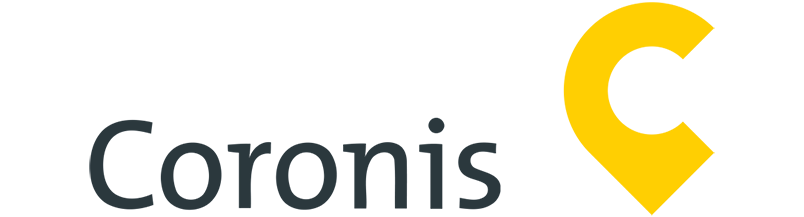Loading ReNet
QR code usage has globally increased due to the increased usage in smartphones and access to high speed internet. According to Simple, Australia alone has a 90% mobile phone penetration rate and a direct correlation to the increase in QR code usage. So what does this mean for Real Estate agents and the use of technology?
More Agents are investing in powerful real estate tech and digital marketing to leverage the rapid integration of technology into our daily lives.
Although QR codes aren’t new technology, it’s become second nature for most Australians to automatically use their phones to check into a venue, cafe or restaurant for contact tracing. Real Estate Agents can leverage this new habitual action at Open Homes to reduce tasks and focus on interpersonal relationships.

3 Easy Steps to use ReNet’s QR Codes at Open Homes
1. Generate Property Listing Specific QR Codes
The first step is simple - generate a listing specific QR code within ReNet. The great news is you only need to generate this code once to re-use at future open homes for the same listing.
Since you’ll be using this QR code multiple times, ensure the display of this QR code is appealing and easy to access at open homes. Laminate, frame or invest in signage to display the QR code at the entrance of the property. Avoid scrappy looking pieces of paper and treat the QR code like any other marketing collateral you’d regularly use.
To generate your QR code, navigate to the listing Profile in ReNet > click “Generate Check in QR Code” > and print out the PDF flyer!
Alternatively, you can also quickly generate a booklet of QR Code flyers for ALL of listings with upcoming open times by performing an Open For Inspection listing search > then click the “Check In QR Codes” button above the search results and print out the PDF booklet.
2. Scan the QR code to check attendees into Open Homes
Now that your QR code is professionally displayed at the entrance of the property, ask attendees to check in before entering. OFI Attendees who check in via the QR code are automatically added into ReNet & linked to the open home time. These contacts can be accessed/communicated with via the ReNet App almost instantly.
This allows you to do 1 of 2 key things simultaneously:
1. Maintain an accurate record of who attended the OFI (particularly important for Vendor Reports).
2. Instantly grow your database with qualified, warm leads.
If an attendee does not have access to scan the QR code, simply check them in using the ReNet App.
The inclusion of QR codes at OFIs means administration tasks are reduced on the day, giving you more freedom to focus on building interpersonal relationships with attendees.
BONUS TIP: Record attendee feedback and contact notes
You have immediate access to OFI Attendee details and the ability to save notes within the ReNet app. Leverage the time you have with them and record any feedback, comments or expressions of interest into their contact notes. Quickly access their contact information from the ReNet App and save a note against their contact profile.
3. Send a thank you message to all attendees immediately after the Open Home
‘Strike ‘em while they’re hot’ is the term that comes to mind. Leverage OFI attendee’s attention while they’re still buzzing with the excitement of potentially walking into their dream home! At the conclusion of the inspection, immediately send through a follow-up bulk “Thank You” SMS via the app to all of the new attendees that checked in via the QR code.
Here’s a sample SMS
Hi [first name]. Thank you for inspecting 21 Smith Street. To view the listing again, click here. I’ll check in again in a couple of days. In the meantime, feel free to reach out if you have further questions.
Once you’ve thanked your OFI attendees, send the vendor a quick update to keep them in the loop and strengthen the relationship with valuable information. Indicate that you’ve had a successful Open Home by sending the the complete list of OFI attendees, including any of the feedback and notes you gathered throughout the day.
As indicated in the steps above, QR Codes are more than just a check in tool. When used in conjunction with the ReNet app, you have the potential to increase efficiency, decrease administration tasks and build strong relationships with both the vendors and potential buyers. For more information on how to learn more about saving time with ReNet and QR Codes, click here to speak to our team.